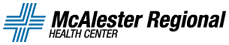Accessing lab and radiology reports from the past 200 days is made easy with our Patient Portal. You can enroll from your home computer to access your records safely and securely, when you need them. Before beginning, make sure you have your:
- Name
- Date of Birth
- Medical Record Number or Social Security Number
- Email on file at McAlester Regional Health Center (this should have been obtained on your last visit; if you need to add your email to your account please contact the medical records department)
After you have gathered the required information, you will:
- Go to the bottom of this page and “CLICK TO ENROLL”
- This should open the “Enrollment Request” in a new page where it requests your information (Name, Date of Birth, Medical Record Number/SSN, Email Address)
- Complete all fields- (make sure to include the “M” and all of the zeros when entering the Medical Record Number)
- Submit Enrollment Request
- Check your email for a message from Medical Records with a subject line “ONE TIME PASSWORD” that will issue you a link to follow.
- Click on the link* and follow the prompts to create a new username and password and set up security questions (*Please note this link is only valid for 120 hours)
My Patient Portal Enrollment
CLICK TO ENROLLMy Patient Portal
CLICK TO LOGIN